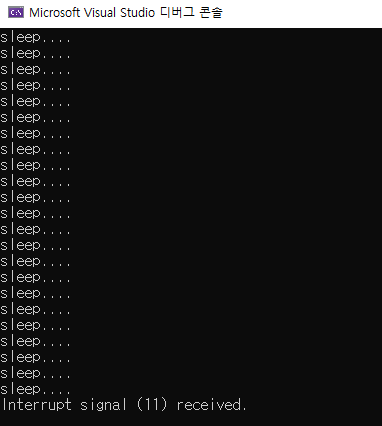APC (Asynchronous Pprocedure Call) 을 사용할 때 개발자가 사용할 수 있는 함수이다.
참조 자료
https://repnz.github.io/posts/apc/user-apc/
APC Series: User APC API · Low Level Pleasure
APC Series: User APC API Sun, May 17, 2020 Hey! Long time no see. Coronavirus makes it harder for me to write posts, I hope I’ll have the time to write - I have a lot I want to share! One of the things I did in the last few weeks is to explore the APC me
repnz.github.io
https://repnz.github.io/posts/apc/kernel-user-apc-api/
APC Series: User APC Internals · Low Level Pleasure
APC Series: User APC Internals Wed, Jun 3, 2020 Hey! This is the second part of the APC Series, If you haven’t read it I recommend you to read the first post about User APC API. where I explore the internals of APC objects in Windows. In this part I’ll
repnz.github.io
https://repnz.github.io/posts/apc/wow64-user-apc/
APC Series: KiUserApcDispatcher and Wow64 · Low Level Pleasure
APC Series: KiUserApcDispatcher and Wow64 Sun, Jun 28, 2020 I recommend to read the previous posts before reading this one: Let’s continue our discussion about APC internals in windows: This time we’ll discuss APC dispatching in user mode and how APC w
repnz.github.io
https://sevrosecurity.com/2020/04/08/process-injection-part-1-createremotethread/
Process Injection Part 1 | CreateRemoteThread() | Sevro Security
Process Injection using Direct Syscalls and CreateRemoteThread
sevrosecurity.com
https://sevrosecurity.com/2020/04/13/process-injection-part-2-queueuserapc/
Process Injection Part 2 | QueueUserAPC() | Sevro Security
Low Level Process Injection using QueueUserAPC() via direct x86 asm syscalls to bypass AV, EDR, and Sysmon.
sevrosecurity.com
'Basic Programming > C, C++' 카테고리의 다른 글
| C/C++ - Interrupt 감지 (0) | 2023.04.07 |
|---|---|
| C/C++ - push_macro() (0) | 2022.10.12 |
| C/C++ - vcpkg에서 MT, MD 변경 방법 (0) | 2022.02.17 |
| C/C++ - 윈도우즈 화면 잠금 여부 구하기/스크린 세이버 실행 여부 구하기 (0) | 2022.02.09 |
| C++ - Precise Sleep (0) | 2021.12.13 |